The GENESIS64 Unified Data Browser is a central tool in the application suite and is more commonly called the Data Browser. The Data Browser typically appears when you click the ellipsis button ![]() on property that requires some kind of sourcing, such as the DataSource property for a dynamic in GraphWorX64.
on property that requires some kind of sourcing, such as the DataSource property for a dynamic in GraphWorX64.
The Data Browser can read the various GENESIS64 databases and present the information contained in them for selection and further use. The browser also can browse and display the OPC UA address space and present to the user all of the tags and datasources, as well the specific data items and registers that are contained within them. Since OPC UA communicates with older OPC data protocols such as OPC-DA, OPC-HDA, OPP-AE, OPC-XML-DA, OPC-DX, OPC-Security, and OPC-Batch the data that you see contains not only the newer OPC UA server data, but these additional data sources as well. Within the browser you can access the following types of information:
OPC UA. Select a data source and items from the OPC UA namespace.
Global Aliases. Select a global alias stored in the Global Aliasing System's SQL database.
Language Aliases. Select a language alias stored in the Language Aliasing System's SQL database.
Language Conversions. Convert a value and description in one language and convert it to another value and description used in another language or locale.
Expression. Construct an expression using arithmetic, relational, logical, binary ( bitwise), conversion functions, and one or more data tags for use in properties, dialog boxes, labels, and other places in GENESIS64 applications.
Each action has its own tab in the Data Browser and each is described by topics that you can go to by clicking the hyperlinks in the list above.
Shown below is the OPC UA tab of the browser in its Home view on the Grid tab. The OPC UA and each of the other tabs in the browser are unique and have functions and interface elements that help you discover, expose, compose, and work with the types of objects that the tab organizes. Of all of the Data Browser's tabs, the OPC UA tab is the most complex; it requires that you understand the OPC UA address space in order to fully exploit it. Functions like filtering and grouping only appear on the OPC UA tab. This tab is described in more detail in OPC UA.
OPC UA Tab
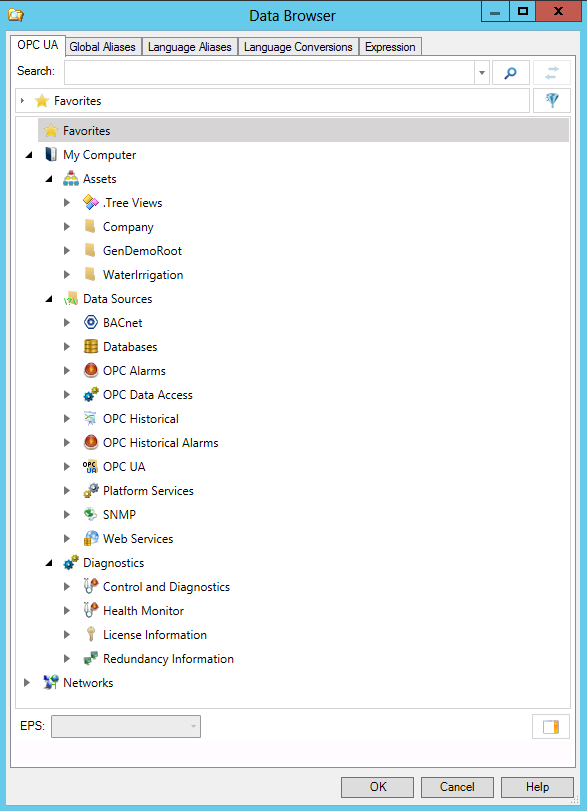
Compare the OPC UA tab above with the much simpler tab that exposes values in the Global Aliasing System's SQL database. The Local Aliases tab is simpler still.
Global Aliases Tab
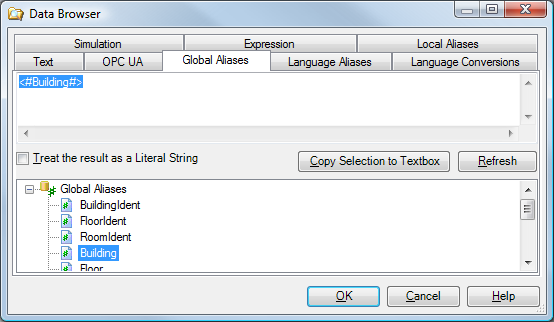
There are several places where you can open the Unified Data Browser, including:
Ellipsis buttons [...] found in the Properties and Preferences tabs and in dialog boxes.
Browse buttons ![]() found in various dialog boxes.
found in various dialog boxes.
The Data Source button in the Data section of the Dynamics ribbon in GraphWorX64.
When you make a selection in the Data Browser that selection is entered into the location that required it. Any entry that the browser makes could have been directly entered into the field without the use of the browser. For example, if you needed to use the localsim function rampup you could have directly typed localsim:ramp into the DataSource field (or whatever field you needed). However, the Unified Data Browser helps you in the following ways:
Syntax. It returns the expression in the correct syntax. You might have forgotten that you needed the colon and used a period instead. The browser eliminates this type of error.
Spelling. The spelling of the object or function is returned correctly. You can't make the mistake of using localsim:rump instead.
Selection. Only those items that can be browsed can be selected. You can't enter a tag that isn't available to you from the browser, at least at the time of the selection.
|
|
Tip. For the reasons above, ICONICS strongly recommends that you create your displays using the Unified Data Browser and do not enter data directly until you are very familiar with the assignments required. |