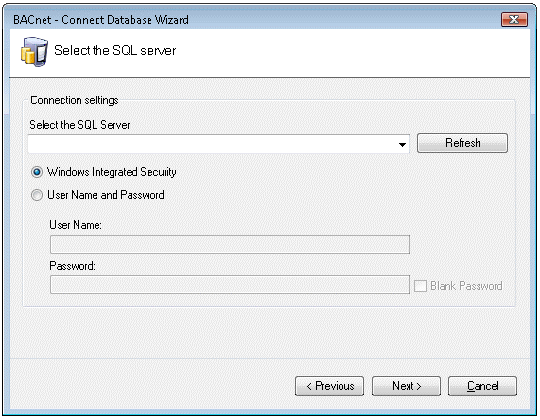The BACnet Connector within Workbench64 offers the flexibility of exporting data from your configuration database.
-
XML has a standardized format, unlike the text/CSV format, which uses various delimiters (e.g. TAB instead of commas, strings could not accept all characters, etc.)
-
XML is language-independent, whereas CSV converts date/time, floats, and currency fields according to local settings in Windows. For example, using CSV, you cannot export data in a German edition of Windows and import it in an English version of Windows without first making necessary changes
-
Windows has an installed automation object that has the capability to work with XML. Thus, programmers can create/modify their configurations outside the SNMP Connector using Visual Basic, if desired.
-
XML supports schemas. A schema is a special XML file that specifies the data structure of an XML data file.