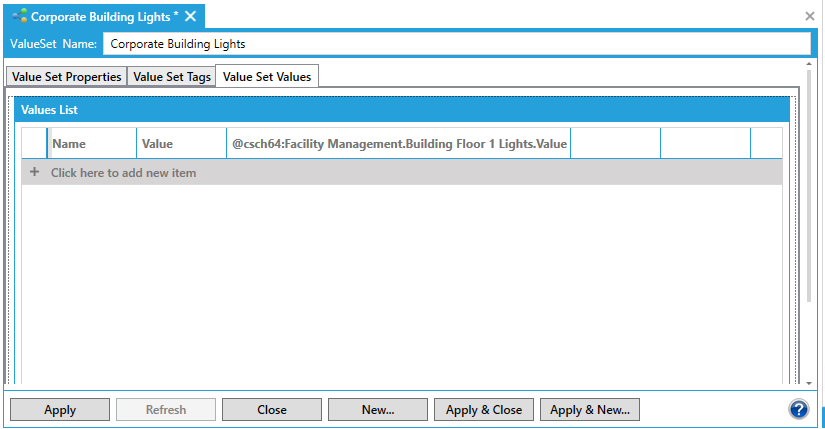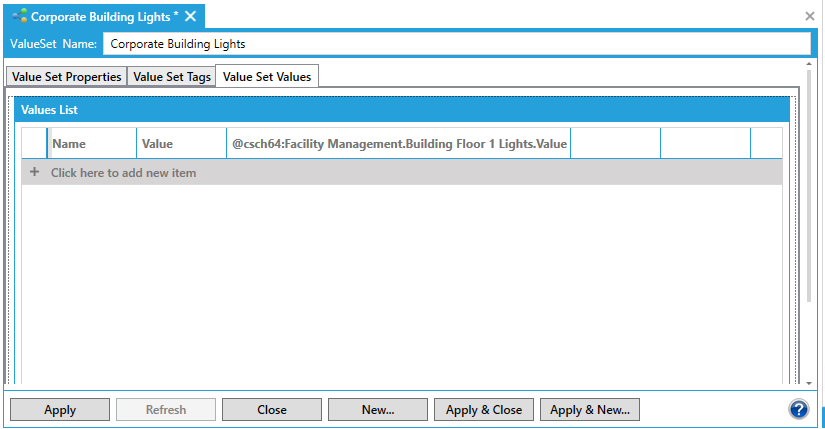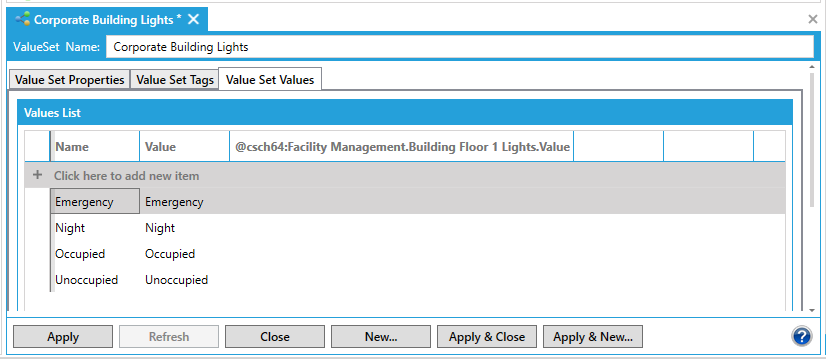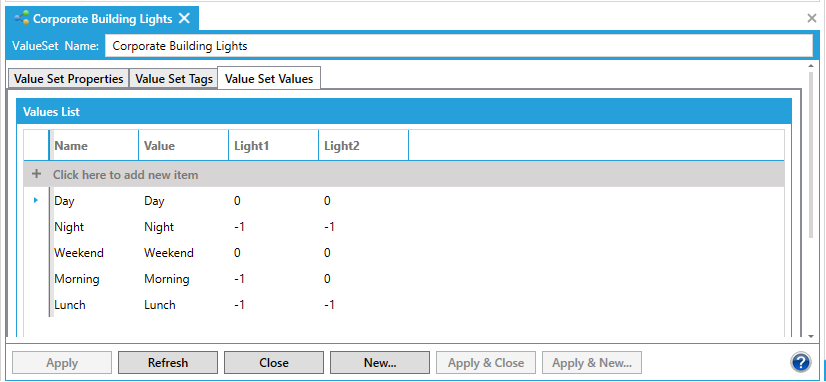ValueSet Values Tab
The ValueSet Values Tab allows you to provide value types for the Tags set in the ValueSet Tags tab.
- If you have entered tags (such as from the Unified Data Browser) into the ValueSet Tags tab, you will see the tag names used as column headers in the ValueSet Values tab. If you entered Alias names, those alias names will appear instead.
ValueSet Values Fields
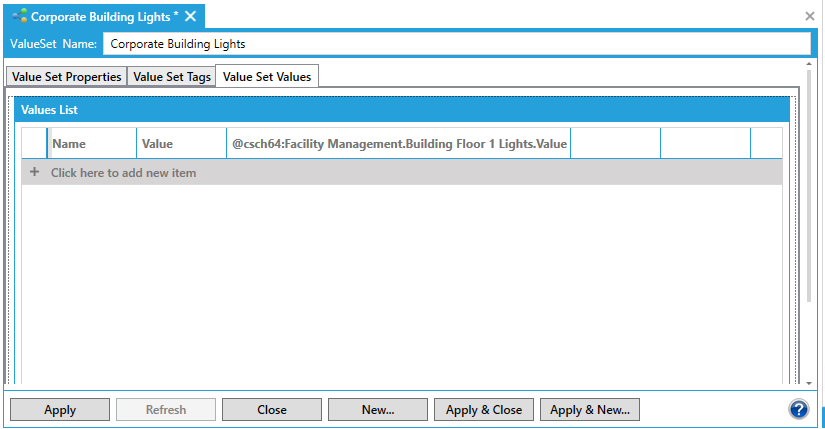
- Enter ValueSet values and names. When you get to the column containing a ValueSet Tag Name or Alias Name (from the ValueSet Tab tab), right-click on that field to bring up the following choices: Set as Undefined, Set as Value, and Set as Tag.
ValueSet Values
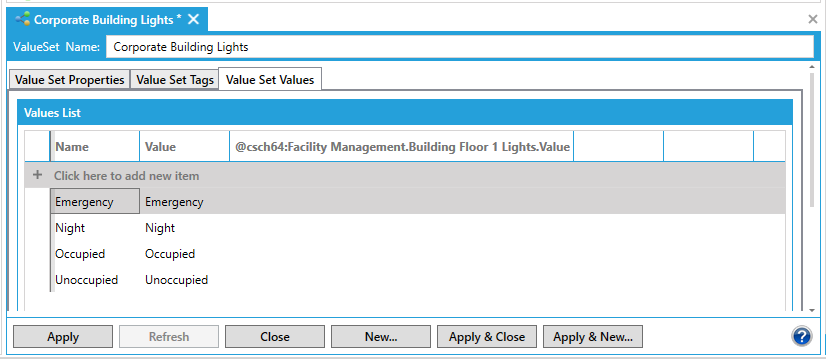
- Enter values beneath the Value Set Tag columns.
Entered ValueSet Values
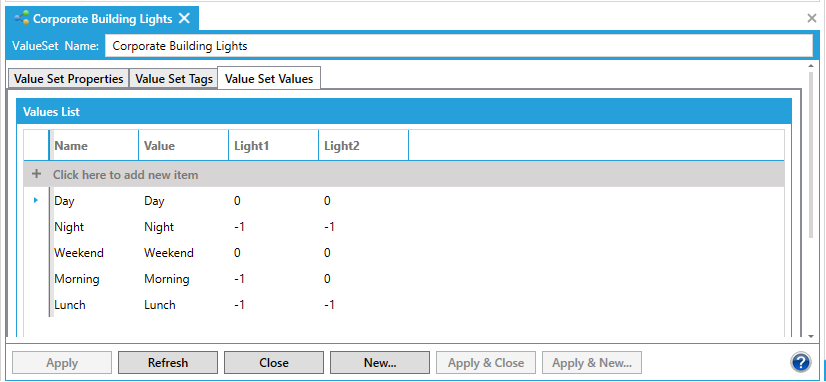
- Click Apply to save your settings on this tab.
See also:
ValueSets, Tags, and Resources
Creating a Valueset
ValueSet Properties Tab
ValueSet Tags Tab