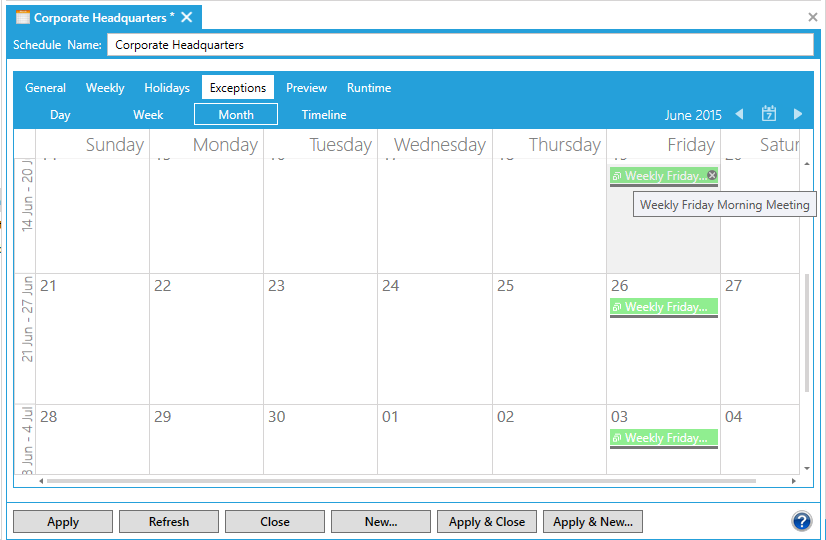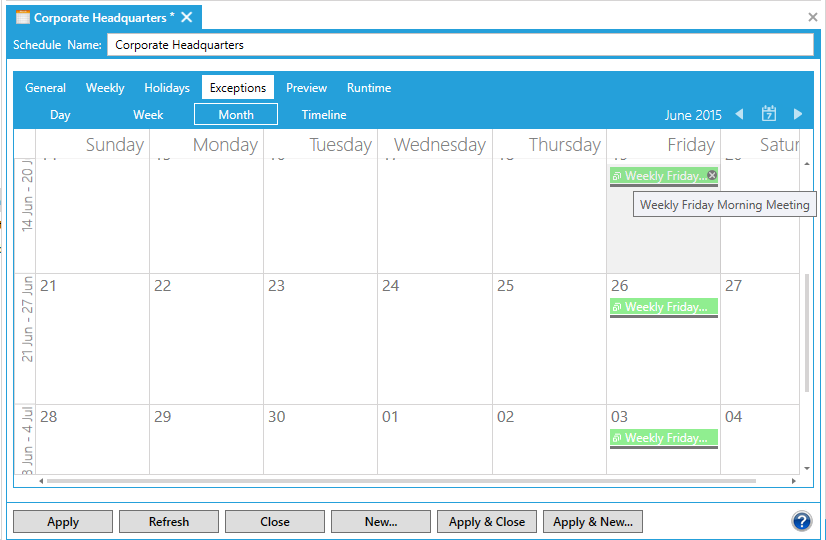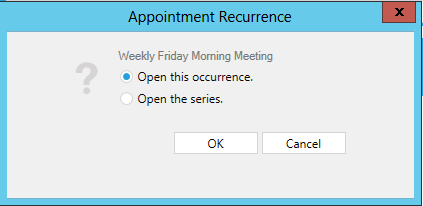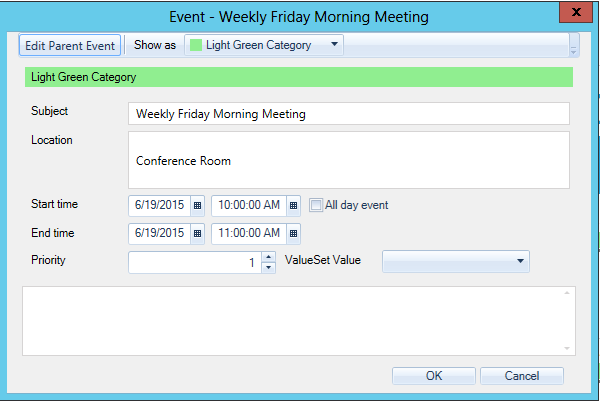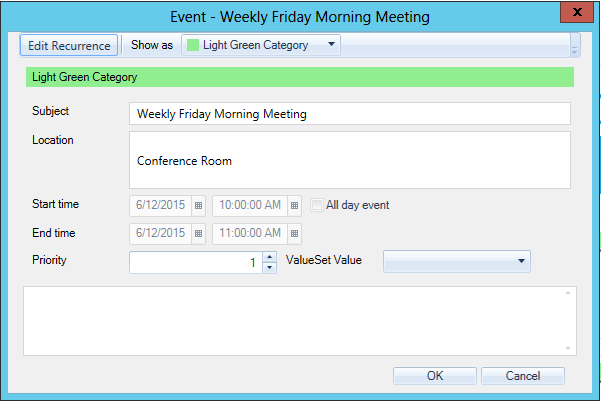Editing a Recurring Event
If you want to edit an event that is recurring, you can do so by working with an instance of the recurrence or with all instances.
To Edit a Recurring Events
- On the Exceptions tab, view the recurring event in either the Day, Week, or Month view.
- Select the event, right-click and select Open... .
Exception Event shown in Monthly View
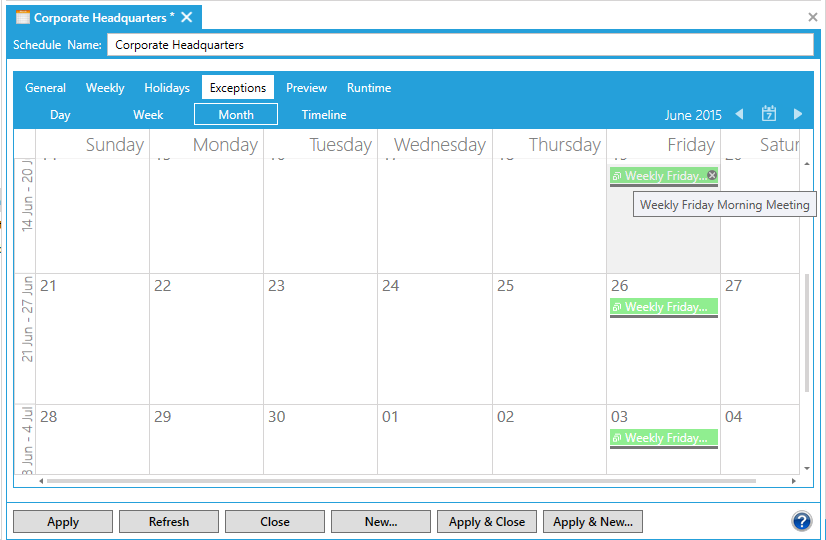
The Appointment Recurrence Window will open, providing you with the option either open an individual occurrence or the entire series.
Appointment Recurrence Window
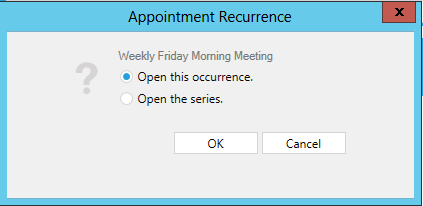
- Either selection will display the Edit Event Dialog Box.
- If you select Open this Occurrence, the Start Time and End Time are available to you to edit. You also have the option to click on the 'Edit Parent Event' button to edit the series instead.
Edit Event Dialog Box with One Time Event
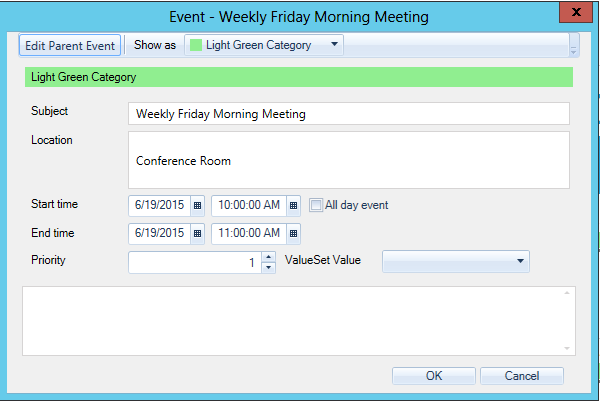
-
- If you select Open this Series, the Start Time and End Time are disabled, but the Edit Recurrence button is available to you. To edit the properties of the recurring period, click the Edit Recurrence button and make any changes desired in the Appointment (Event Recurrence) dialog box, described in Recurring Exceptions.
Edit Event Dialog Box with Recurring Event
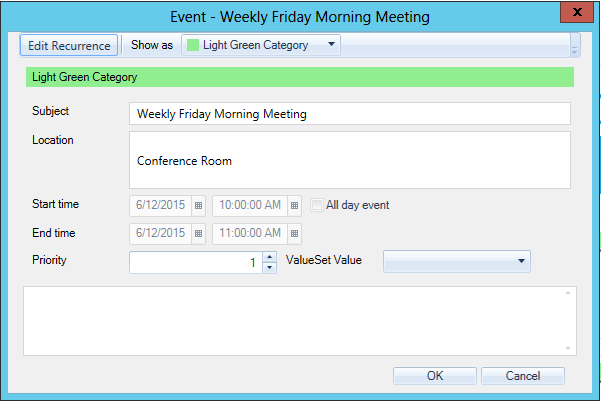
See also:
Recurring Events
Regularly Scheduled Weekly Events
Recurring Exceptions
Deleting a Recurring Event