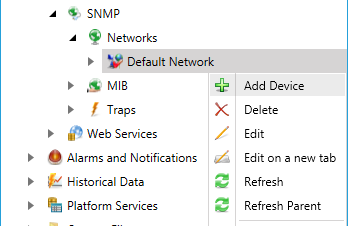
To Create a New SNMP Device:
Right-click on a network folder within the SNMP tree control of the SNMP provider in the Workbench and select Add Device from the pop-up menu, as shown in the figure below.
Creating a New Device within the Project Explorer
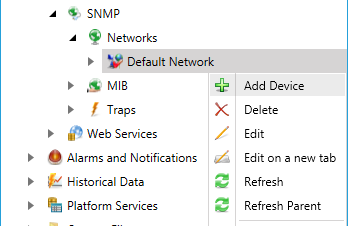
-OR-
Select a Network node, then click on the Add Device button, shown below, in the Edit section of the Home ribbon in the Workbench.
Add Device Button

The properties dialog for the new device, shown below, appears in the right-hand pane of the Workbench.
Setting the Properties for the New Device
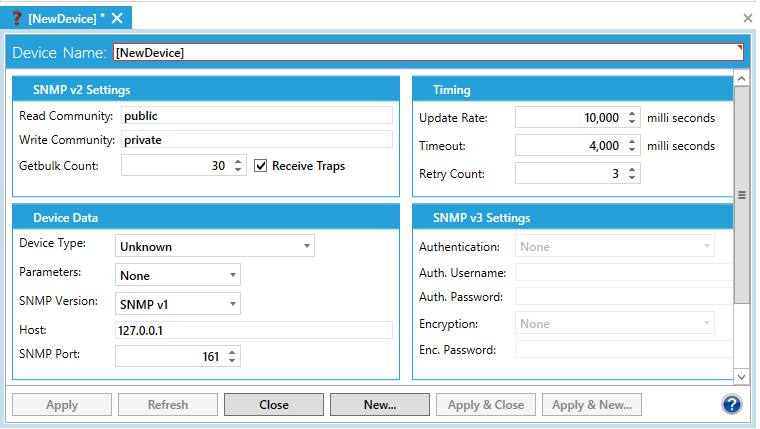
In the Device Name field, type a name for the new device. For additional settings info, see Device Properties in SNMP Connector.
When you have finished configuring the device properties, click the Apply button. The new device appears under the SNMP tree control.
|
|
Note: For each new device, a Heartbeat Tag is automatically created. |
See also: