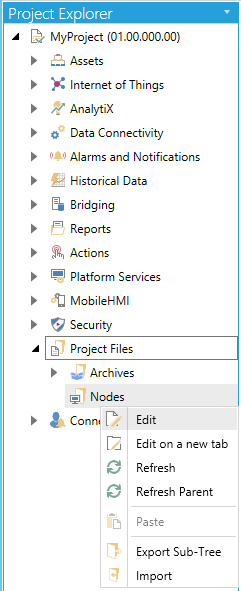
Within Project Files in the Workbench, you can specify archives to attach to specific nodes.
To Edit a Node:
Open the Workbench then expand the Project Explorer, then expand the Project Files node.
Right-click the Nodes node, then select Edit from the pulldown menu, as shown below.
Edit Nodes from the Project Explorer
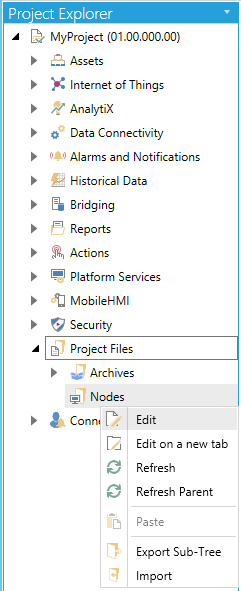
-OR-
Select the Nodes node, then click on the Edit button, shown below, in the Edit section of the Home ribbon in the Workbench.
Edit Button

This opens the Nodes properties, as shown below. Click on the + Click here to add new item link to add a new entry to the properties.
Node Properties
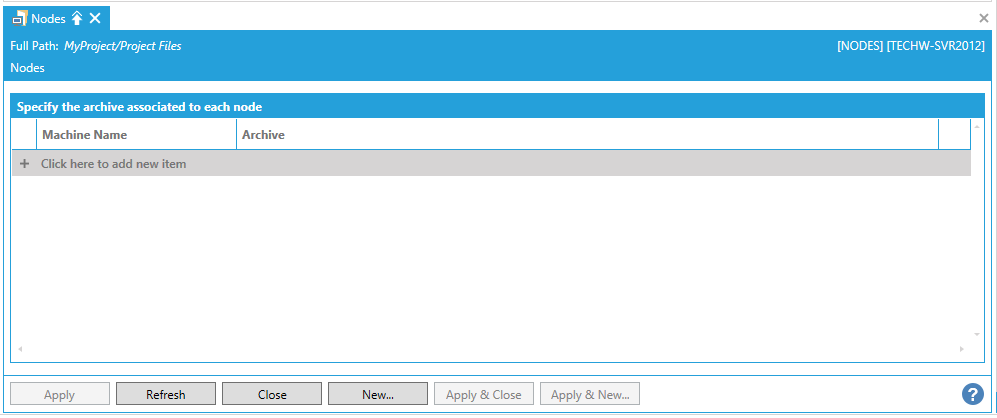
Specify the archive associated to each node
Machine Name - Enter the machine name, in the text entry field, of the machine that contains the archive.
Archive -Use the pulldown menu to select from existing Archives. You can click on the nearby  button to open the configuration for the selected Archive.
button to open the configuration for the selected Archive.
Once you have completed your Nodes settings, click on the Apply button and then the Close button.
See Also: