
Every device is identified by its unique address. Its registers are read as Input (1 bit long) or Input Register (16 bits), or written to as Coil (1 bit) or Holding Register (16 bits). Registers of each type are addressed by using 16-bit numbers.
The meaning of numbers in the custom device type properties is the maximum amount of data that can be transferred in one message. Setting the value equal to 0 (zero) forces the server to use single read/write messages only.
To Create a Device Type:
From the Project Explorer, click on the Device Types node, then Add Device Type, as shown below.
New Device Type from the Project Explorer

-OR-
Select the Custom Device Types node in the Project Explorer, then click on the Add Device Type button (shown below) in the Edit section of the Home ribbon in the Workbench.
Add Device Type Button

This opens New Device Type properties in the right side of the configurator, as shown below. In the Device Type Name field, specify a name for the new device type.
New Device Type Properties
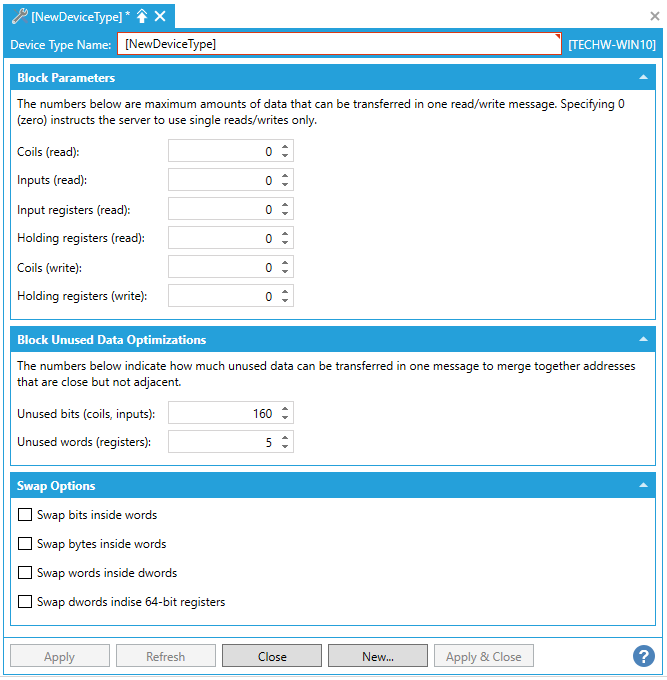
Each number is the maximum amount of data that can be transferred in one/read write message. Specifying 0 (zero) instructs the server to use single read/writes only.
Coils (read)
Inputs (read)
Input registers (read)
Holding registers (read)
Coils (write)
Holding registers (write)
Each number indicates how much unused data can be transferred in one message to merge together addresses that are close but not adjacent.
Unused bits (coils, inputs)
Unused words (registers)
Swap bits inside words
Swap bytes inside words
Swap Words inside dwords
Swap dwords inside 64-bit registers
Once you have completed making your settings, click on the Apply (or Apply & Close) button. Your newly created Device Type is now able to be selected in the Types field within Device settings.
See Also: