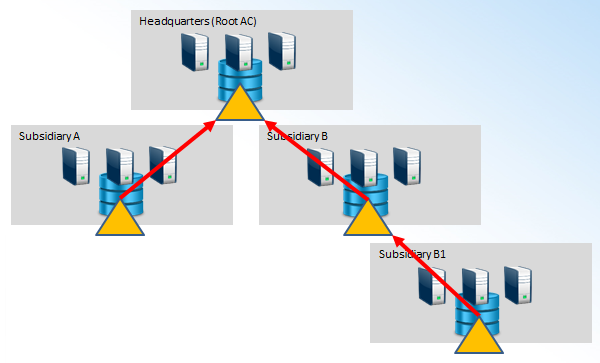
Different organizations may require different ways of asset configuration. For instance, you may wish to track assets dispersed between a headquarters and multiple subsidiaries.
A Diagram of Distributed Asset Catalogs
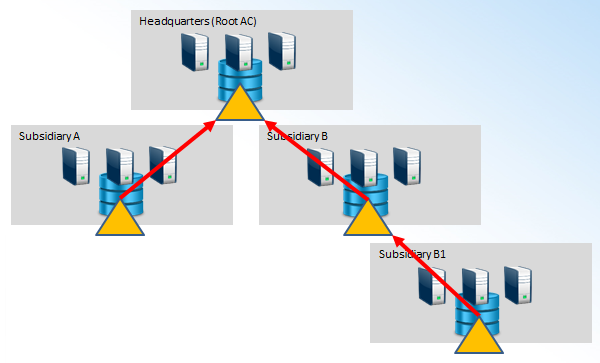
AssetWorX provides the ability to distribute asset catalog data among multiple configuration databases and computers. Multiple 'Partial' asset catalogs can be organized into a recognizable tree structure as a 'Distributed' asset catalog.
Example of a Distributed Asset Catalog Tree Structure
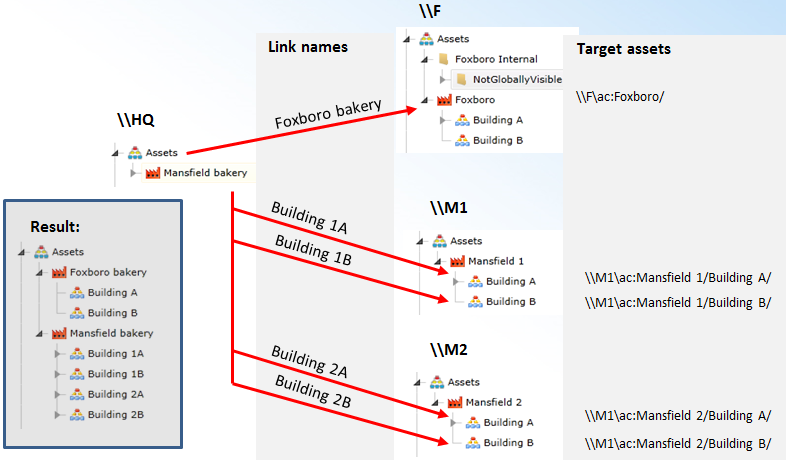
To create an external link to an asset on another computer, you must specify an External Link in an individual asset's Equipment Properties (or Equipment Class properties).
To enable globally unique names, you must expose a Global Catalog in the Other Settings node of the AssetWorX provider.
In Runtime, the linked asset will look like an underlaying asset. The local assets and underlaying external links will be available. When a Global Asset Catalog is enabled, a ‘Global Root’ folder will appear and all assets will be available under that Global Root. The global point names will start with ac:$/, as shown in the image below.
Data Browser showing Global Point Name
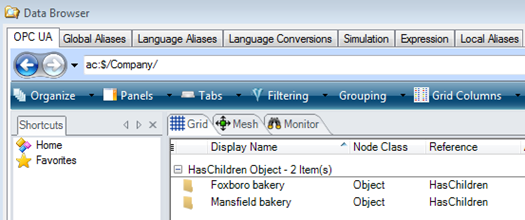
See Also:
Properties Tab for Equipment Classes
Configuring_Alarms_in_Distributed_AssetWorX