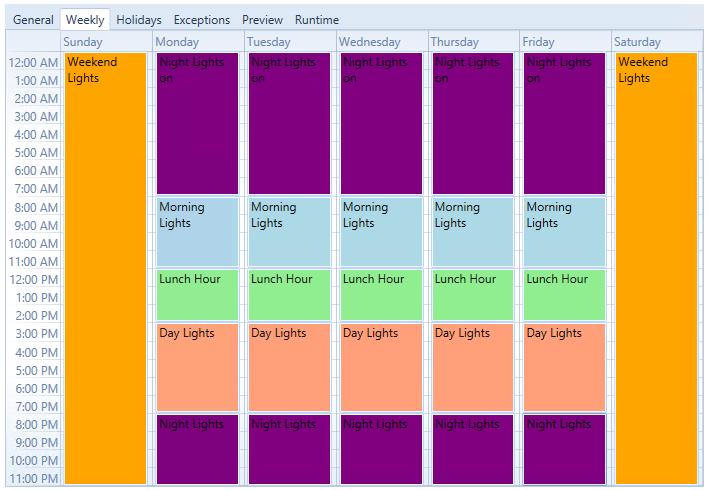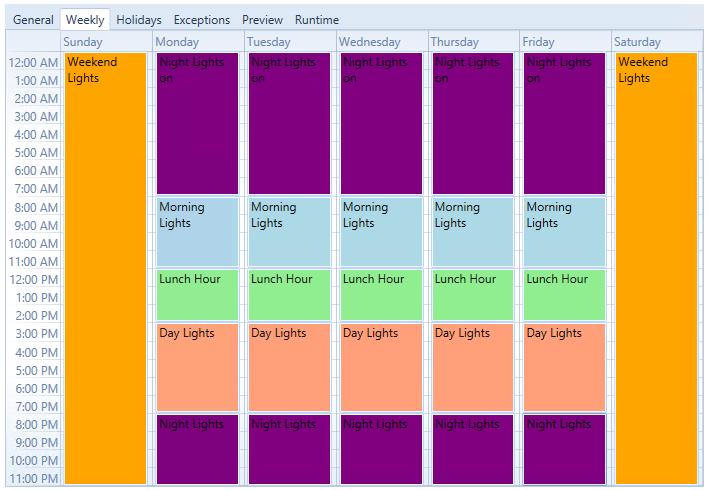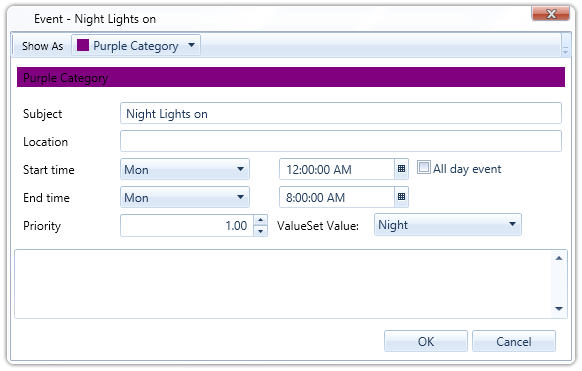Weekly Tab (ScheduleWorX View)
The Weekly Tab of the Schedule Control (from a ScheduleWorX View configuration) Runtime (Calendar View) is used to configure any weekly recurring events. The recurrence pattern will be applied once the event is added to the calendar.
Weekly Tab in the Schedule Control (from a ScheduleWorX View configuration)
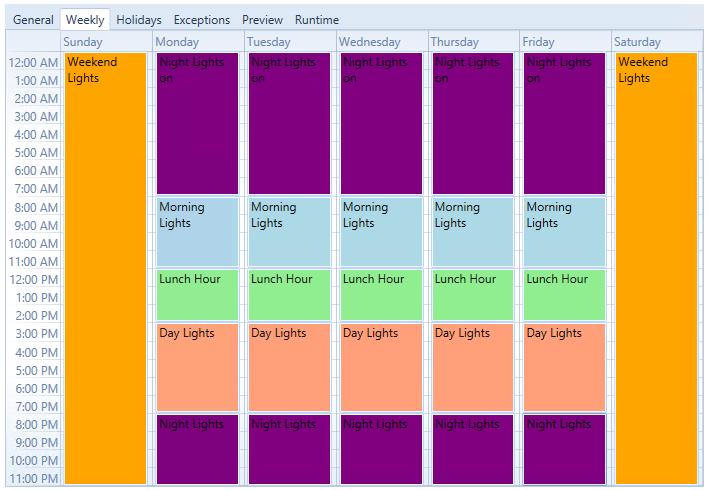
Double-click within your calendar (or click on the Edit Event button in the Schedule Control Runtime ribbon) to open the Edit Event dialog box. You can also modify an existing event or create a new event (by clicking on the Create Event button).
- Show As - Select the category background color that will be used for this event on the calendar.
- Subject. If a new event, enter a subject. For an existing event, the subject will appear here.
- Location. If known, enter the location for the event.
- Start Time and End Time. Select the starting and ending times for this event. For an all day event, check the All day event checkbox.
- Priority. Set a priority number for this event. The default is 1.
- ValueSet Value. The ValueSet Value is determined by the ValueSet available for this schedule. The following example uses the ValueSet Value of "Night" that was selectable from the pulldown menu.
Edit Event Dialog Box
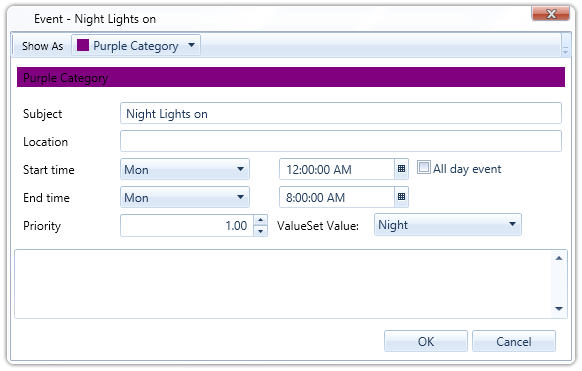
See also:
Schedule Control Configuration (PortalWorX-SL)