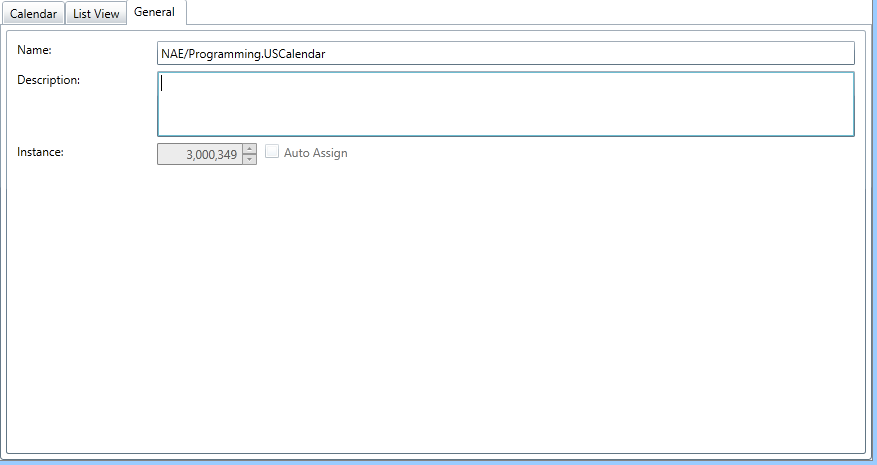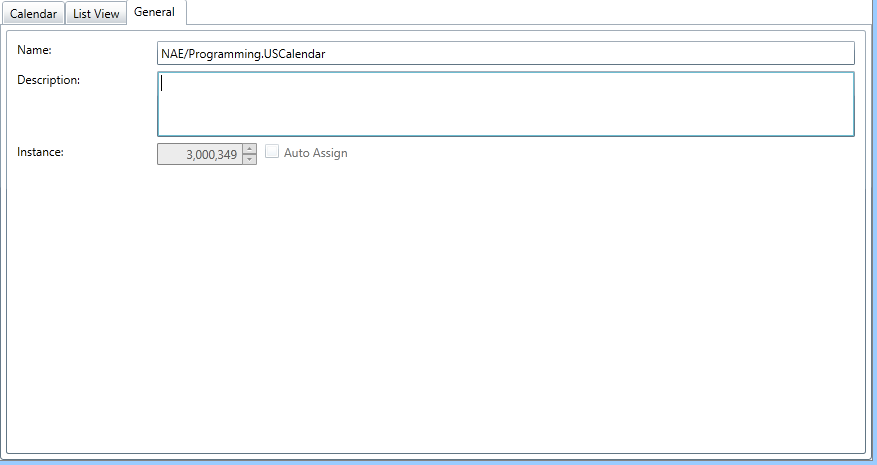General Tab (BACnet Calendar View)
The General Tab of the Schedule Control (from a BACnet Calendar View configuration) Runtime properties lets you set initial schedule information. You can edit information in the following tab sections:
General Tab in the Schedule Control (from a BACnet Calendar View configuration)
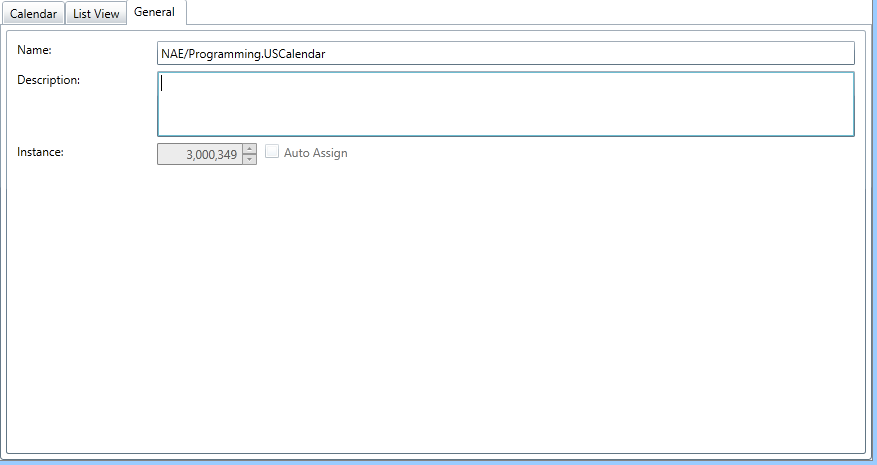
- Enter a Name - if one hasn't been provided via loaded schedule data already.
- Enter a Description by filling in the text entry field.
- The Instance may be pre-filled according to the selected BACnet Device's Calendar Instance from the BACnet Calendar View's Source tab. If not, enter one here. Click on the Auto Assign checkmark to automatically assign the instance.
See also:
Schedule Control Configuration (PortalWorX-SL)