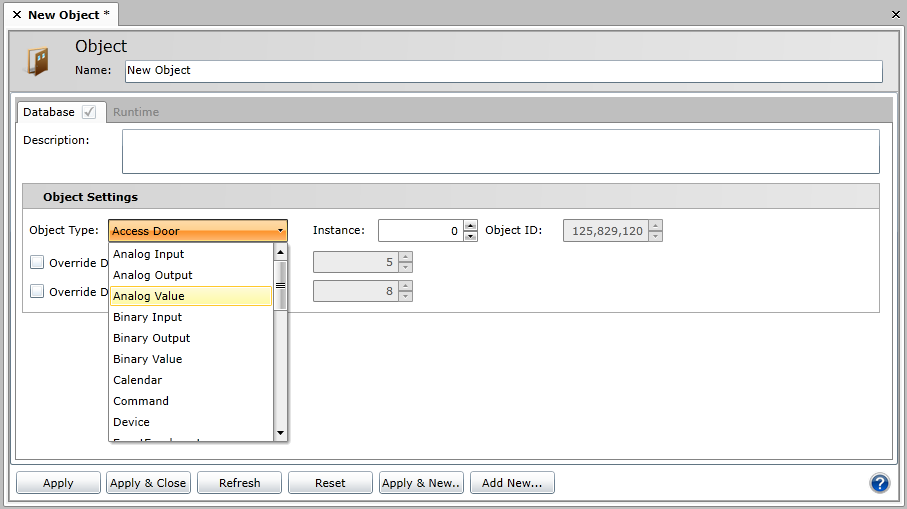
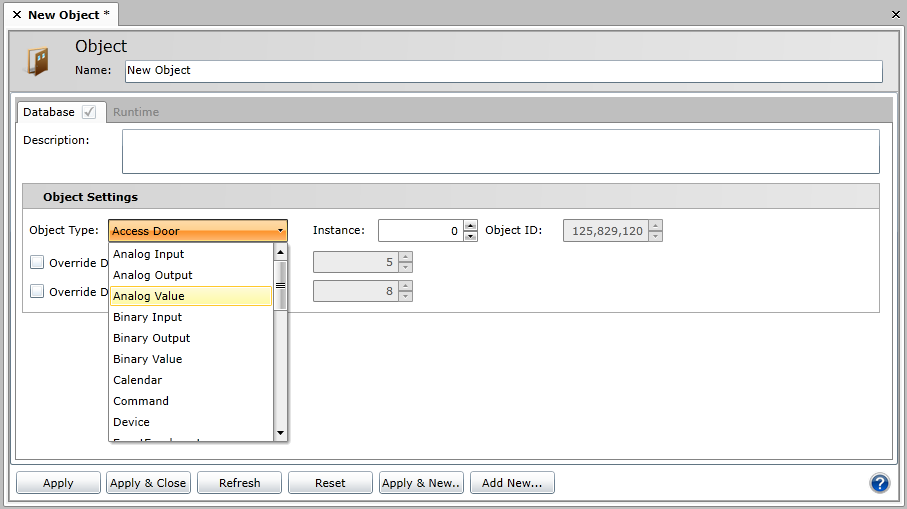
Supported BACnet Objects are:
The following properties are common to many of the object types:
Instance - An Object's Instance number identifies it within a BACnet Device. In combination with the selected Object Type, the number entered here will then determine the Object ID (see below) in the field to the right.
Object ID – Objects on an interconnected BACnet/IP network should have unique numbers to quickly identify them and prevent possible confusion.
Override Default Polling Rate (s) – Sets the frequency of communication between BACnet objects and the BACnet Connector. Range can be between 0 and 4194303.
Override Default Priority – Sets a number between 1 and 16 as to the criticality of an object, in comparison with others. Assigning a priority level marks the importance of messages and which will override others. Some numbers are pre-assigned (1, 2, 5, 6, 8), with life safety naturally having highest priority. Other numbers (3, 4, 7 and 9 through 16) are not assigned and therefore are available for users to set their own priorities. Default is 8.
Override Service Type – BACnet service type to be used for data reading.
See Also:
Modifying Properties of Existing BACnet Object