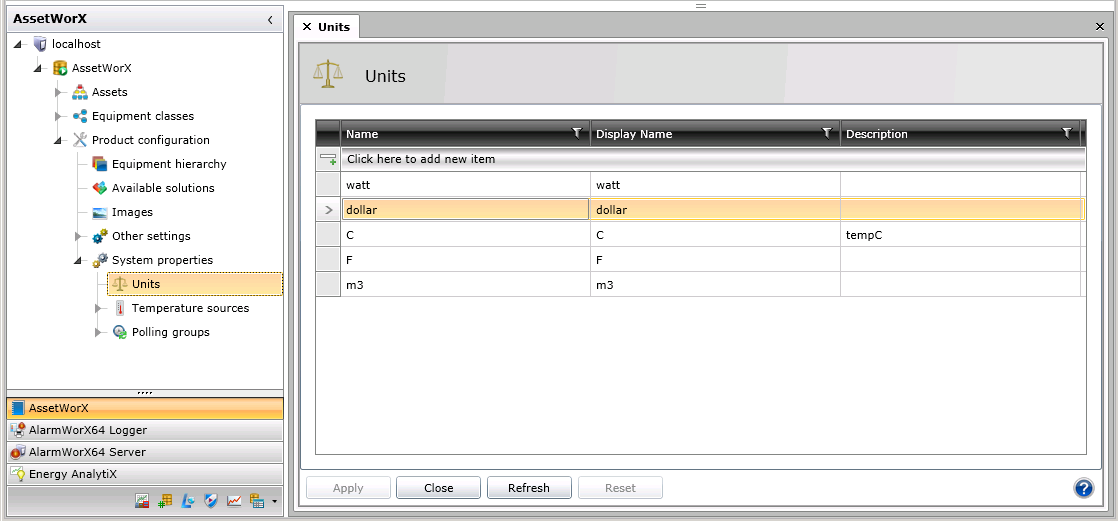
In AssetWorX, the Product Configuration node is where you set your system settings. In the Project Explorer under localhost > [the name of your AssetWorX database. In our examples, we've named it 'AssetWorX'] > Product Configuration > System Properties, you can add Temperature Sources and Units of measure for use by Energy AnalytiX and/or FDDWorX.
To define units for the temperature, click on the Units node. On the Units tab you can define the following information for units that are used at your corporation: A name for the unit, the name to be displayed for the unit, and a description of the unit. For more information, refer to Defining Units of Measure.
Units Tab under the System Properties Node
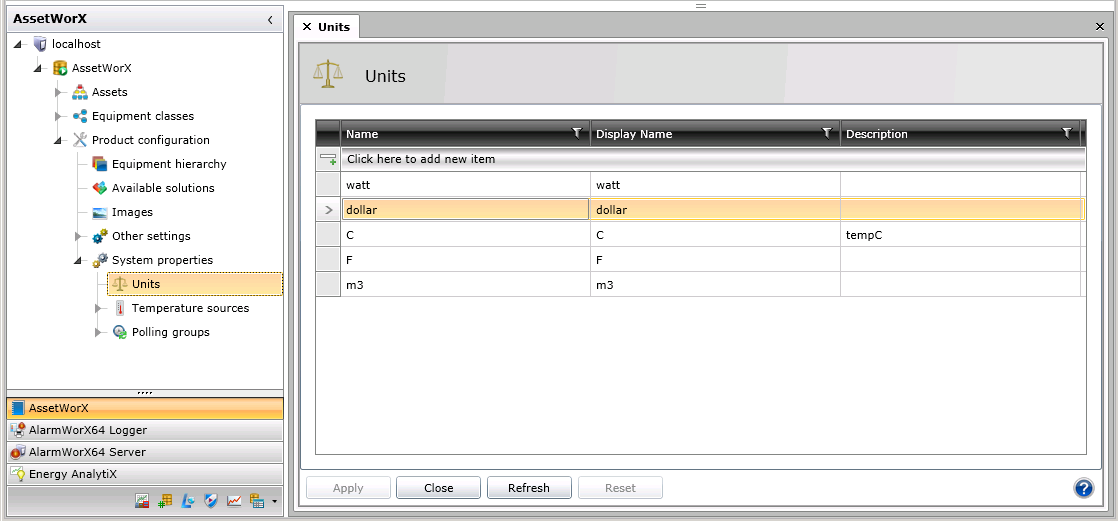
See also: