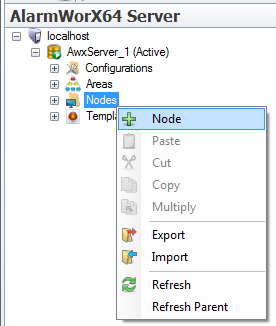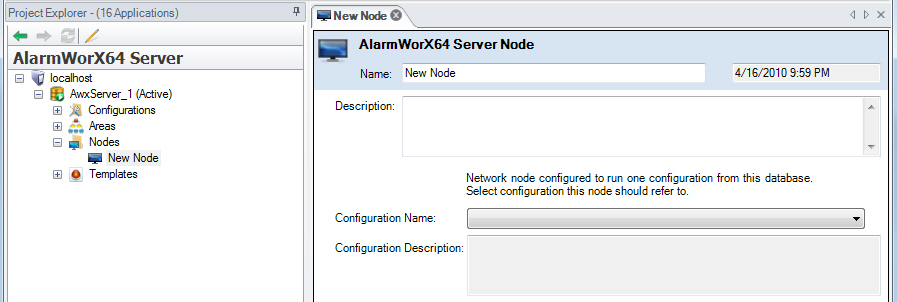Nodes in AlarmWorX64 Server
A node is the client's or PC's network name associated with a particular configuration. When the alarm server starts, it checks the database for its node name. If the server does not find an alarm configuration associated with its node name, it will run the default alarm configuration. A configuration can be run on multiple nodes; however only one configuration can be run on a node (PC) at one time. For more information, refer to Database Configurations.
To Add a New Node to a Configuration:
-
Right-click Nodes in the tree of the AlarmWorX64 Server configuration, then select the Node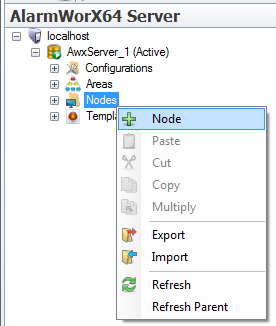 from the menu. The AlarmWorX64 Node form for the new node appears.
from the menu. The AlarmWorX64 Node form for the new node appears.
-
Enter a node name into the Name field,
-
Enter a node description into the Description text box (optional).
-
Select an alarm configuration from the drop-down Configuration Name list. If the alarm server does not find an alarm configuration associated with its node name, it will run the default alarm configuration.
-
When you have finished configuring the node, click the Apply button. The new node appears under the Nodes tree control.
![]()