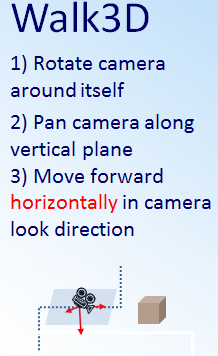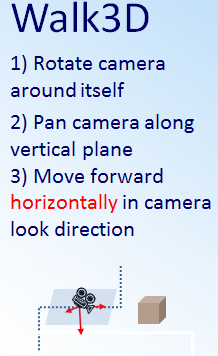Walk3D
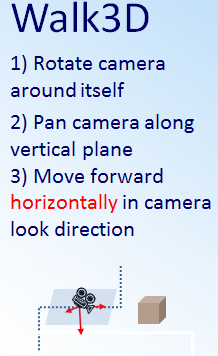
Two Handed Navigation for Walk Mode
-
Rotation - Using primary hand in Grip and moving the hand up, down, left or right.
-
Walk - Secondary hand in Grip and moving it closer or further from the sensor. The speed of the movement is determined by the distance of the hand from the point where the hand became to Grip.Pan - Secondary hand in Grip and moving it to the right, left, up or down. X panning aligned with the camera and Y panning aligned with the ground
One-Handed + Body Navigation Walk Mode
- Rotation - Using primary hand in Grip and moving the hand up, down, left or right.
- Walk - Primary hand must be in Grip and then: Step forward or backward. The speed of the movement is determined from the step length.
- Pan - Using step to the left or right for panning along the X axis aligned with the camera. Moving up or down for panning along the Y axis aligned with the ground.
Two Handed + Body Navigation for Walk Mode
- Rotation - Using primary hand in Grip and moving the hand up, down, left or right.
- Walk - Primary hand must be in Grip and then: Step forward or backward. The speed of the movement is determined from the step length.
- Pan - Secondary hand in Grip and moving it to the right, left, up or down. X panning aligned with the camera and Y panning aligned with the ground.
See Also:
Navigation
Orbit3D
Fly3D