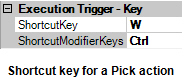Click a 3D object to select it.
Click the Pick Action button on the Dynamics ribbon.
Click the Command property and set the command type you desire.
Click the CommandParameter properties and set the parameters associated with the action you wish to define.
For the ShortcutKey property, select the key that will be part of your keystroke. Example
Click the ShortcutModifierKeys and select the modifiers you want to be part of your keystroke.
Save your assignments. Then go into runtime and test that your keystroke works correctly.