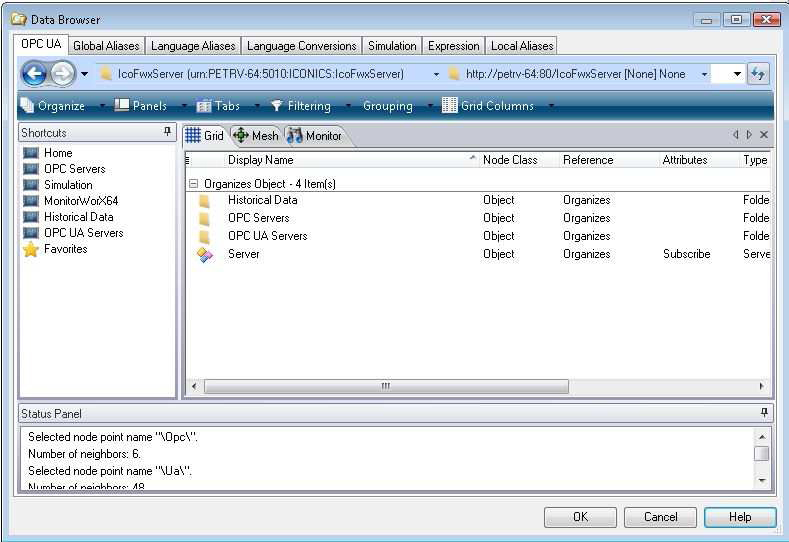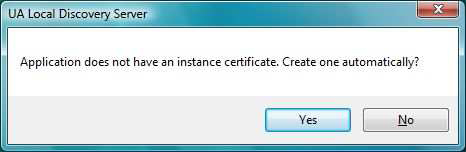
GENESIS64 supports connections to various OPC UA Servers in network. A part of the GENESIS64 installation is the OPC UA Discovery Server that helps to establish the connection to a local or a remote OPC UA server. The OPC UA Discovery Server periodically checks all of the OPC UA Servers in the network and exposes them in a browse-able fashion so that users do not need to manually type the address of the OPC UA Server into the Data Browser.
You must run the OPC UA Discovery Server on each computer where some OPC UA Server is running to make it available to browse in the Data Browser. The main feature of OPC UA Discovery Server is discovery -- the process by which OPC Unified Architecture Client obtains information about OPC Unified Architecture Servers, including endpoint and security information.
Starting OPC UA Discovery Server
NOTE: You can disable the UAC in User Accounts window under Control Panel of your Windows operating system.
Figure 1 - Creating Certificates for the OPC UA Discovery Server
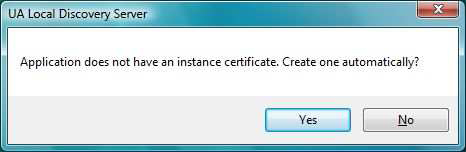
Figure 2 - OPC UA Discovery Task Tray Icon
![]()
Figure 3 - OPC UA Server in the Data Browser