
The Login/Logout button, shown below, in the Security section of the Home or Tools ribbon in the Workbench allows you to enter Security settings. The Login/Logout button also appears in the Tools ribbon of the Workbench.
Login/Logout Button

Clicking on this button opens the Security Login window, shown below.
Security Login

If you have previously set security options, you can enter your existing User Name and Password.
The Keypad button provides a large onscreen keyboard, shown below, suitable for touchscreen entry.
Keypad Entry
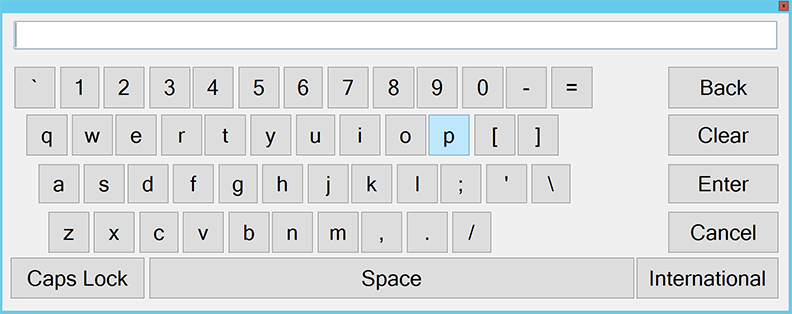
The Change Password button opens the Change Password window, shown below, which allows you to reset your current password. You also have the option to use the Keypad, as in the example above. Once you have entered your User Name, your Current Password, your New Password, and then the new password again, click OK to save your settings and return to the main Security Login window.
Change Password Window
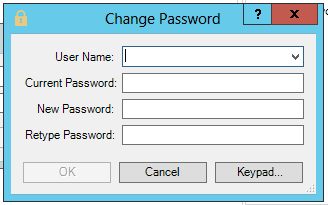
The Advanced button expands the Security Login window to show the Node, Logged In User, Login Time and Auto Logout Time for any user already logged into the system. It also allows logged in users to Log Out. Click on the Basic button to return to the initial settings.
Advanced Options for Security Login

See Also: