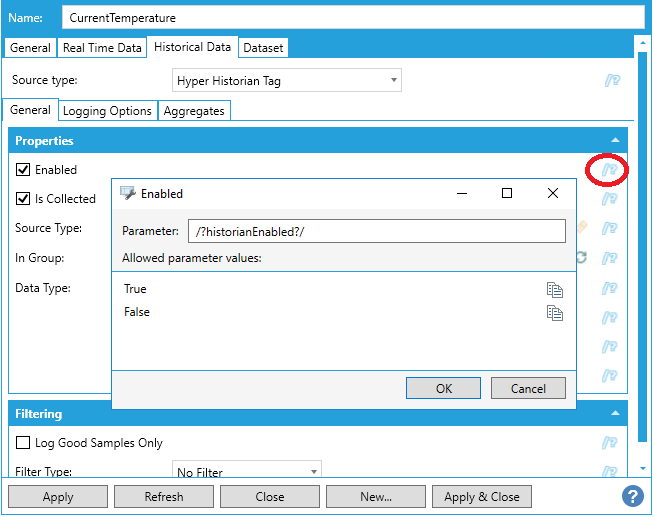
Previously, only text fields supported parameters, but now any Equipment Class field may be parameterized. Simply select the /? button next to a field to assign it a parameter.
Equipment Class Field Parameter Support
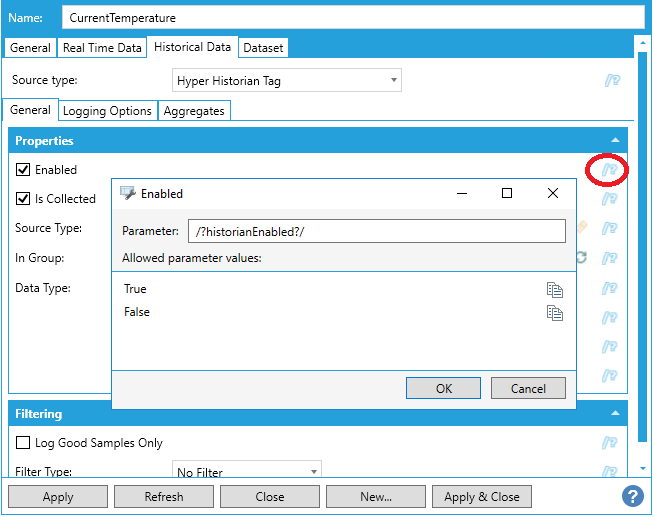
In the parameter dialog for a field, you can see the allowed values for that field. Use these values when instantiating the equipment class. You can use the convenient copy buttons next to the values to copy them to the clipboard.
This support even extends to the new Hyper Historian tags configurable from AssetWorX, meaning equipment classes can be used to easily create Hyper Historian tags for your assets.
See Also:
Tabs for Equipment Classes (Templates)
Properties Tab for Equipment Classes
Introduction to Equipment Classes (Templates)