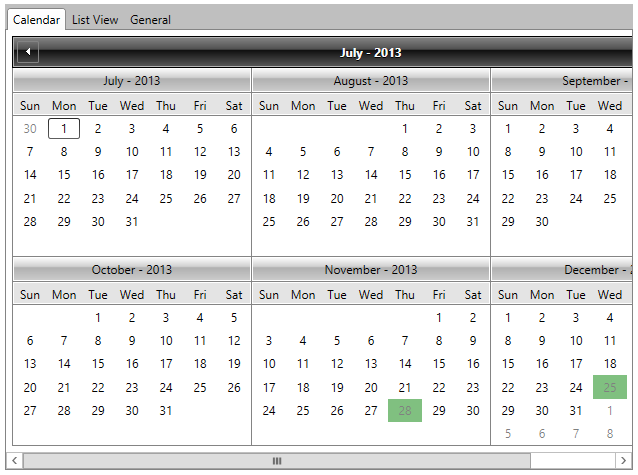
Putting the GraphWorX64 display containing the Schedule Control (from a BACnet Calendar View configuration) into Runtime allows you to view the resulting calendar view.
GraphWorX64 Display Containing a Schedule Control (from a BACnet Calendar View configuration) in Runtime
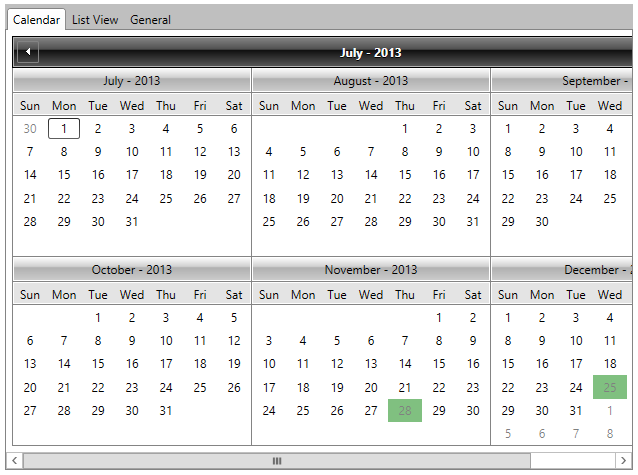
The Schedule Control Runtime Ribbon has several buttons, some of which are activated based on which tab is being used.
Schedule Control Runtime Ribbon
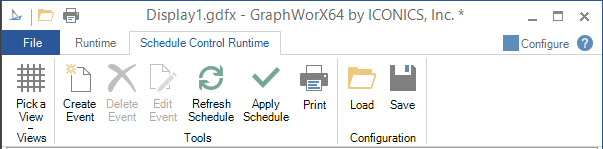
These buttons include:
Views
Tools
Configuration
The Schedule Control (from a BACnet Calendar View configuration) in runtime has the following four tabs:
Calendar Tab - Loads the view of the selected BACnet device's calendar object.
List View Tab - Provides the ability to enter a Single Date, Date Range or Pattern to the calendar.
General Tab - Use this tab to name and describe a schedule and set the instance number.
See also:
Schedule Control Configuration
Calendar Tab (BACnet Calendar View)