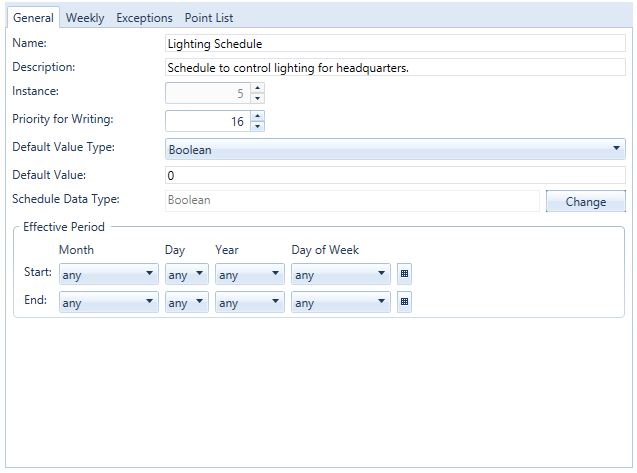
The General Tab of the Schedule Control (from a BACnet Schedule View configuration) Runtime (Calendar View) properties lets you set initial schedule information. You can edit information in the following tab sections:
General Tab in the Schedule Control (from a BACnet Schedule View configuration) in GraphWorX64 Display Runtime
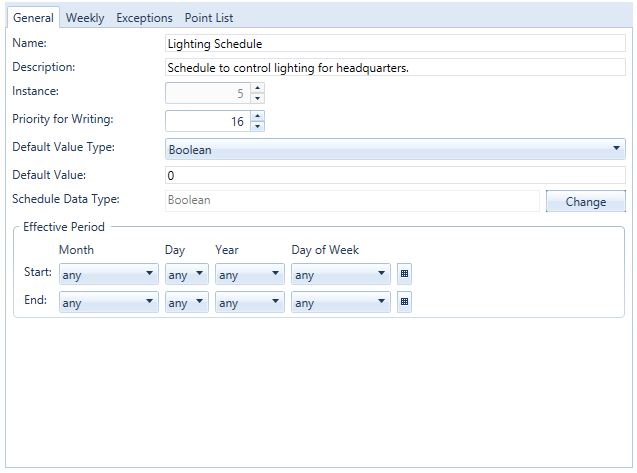
|
Priority Level |
Application |
|
Priority Level |
Application |
|
1 |
Manual Life Safety |
|
9 |
Available |
|
2 |
Automatic Life Safety |
|
10 |
Available |
|
3 |
Available |
|
11 |
Available |
|
4 |
Available |
|
12 |
Available |
|
5 |
Critical Equipment Control |
|
13 |
Available |
|
6 |
Minimum On/Off |
|
14 |
Available |
|
7 |
Available |
|
15 |
Available |
|
8 |
Manual Operator |
|
16 |
Available |
Click the Enable Schedule checkbox to activate or deactivate the schedule from controlling the underlying resources. If enabled, you may optionally set up the Effective Period section of the screen.
Select Schedule Data Type Dialog
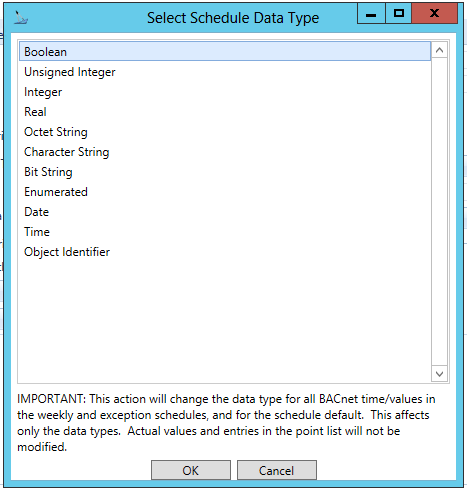
Effective Period
You can set the Start of a selected period using the Month, Day, Year and Day of Week pulldown menus or the Calendar button (![]() ).
).
You can set the End of the selected period using the Month, Day, Year and Day of Week pulldown menus or the Calendar button (![]() ).
).
See also:
Schedule Control Runtime (BACnet Schedule View)
Weekly Tab (BACnet Schedule View)
Exceptions Tab (BACnet Schedule View)
Point List Tab (BACnet Schedule View)