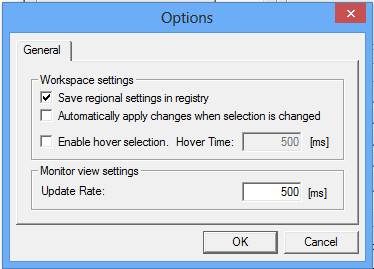
Selecting Options from the Tools menu opens the Options dialog box. The General tab of the Options dialog box, shown below, contains the following options:
Workplace settings
Save regional settings in registry: Checking this option allows you to save regional settings in the registry so that they are applied each time you start the configuration application. This applies to the language settings as well as time and date settings.
Automatically apply changes when selection is changed: Checking this option allows changes to the configuration database to be saved each time you switch dialogs without clicking on the Apply button or being shown a message asking if you would like to apply changes.
Enable hover selection: Checking this option allows you to highlight an item by moving the mouse pointer over that item and keeping it there for a specified amount of time (in milliseconds). If this option is selected (via checkbox), you can then set the Hover Time in milliseconds.
Monitor view settings
Update Rate: This specifies the update frequency (in milliseconds) of the items in the Monitor View. The monitor scans the server and displays the tag values at the bottom of the Configurator screen.
Options Dialog Box
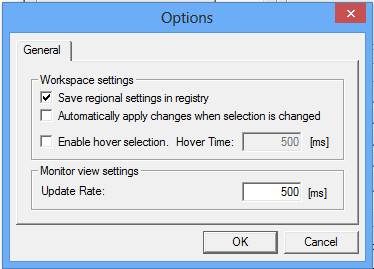
See Also: