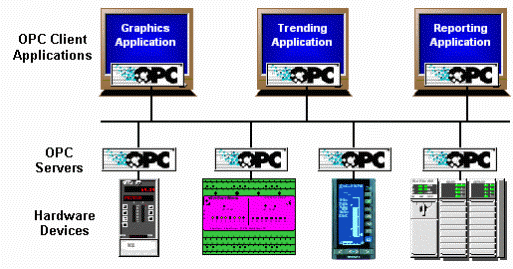
The ICONICS Modbus OPC Server is an OPC-compliant server that serves data to OPC clients. The Modbus OPC server was implemented using advanced programming concepts of the current version of the OPC specification for use in developing next generation industrial software applications.
The ICONICS Modbus OPC Server communicates with OPC clients and real time Modbus Ethernet I/O devices. This Modbus OPC server is based on the popular Modbus protocol and can be connected to real world Modbus compatible I/O hardware. The Modbus OPC Server/Client is an ideal way to learn about the new emerging OPC standard and can also be used to test other OPC-compliant clients.
Key Features of Modbus OPC Server Include:
Advanced OPC data quality and data conversion to client's request.
Modbus OPC Server utilizes advanced free-threading capability of the Modbus Server.
Supports multiple multi-drop I/O devices.
Supports multiple groups for easy configuration and manageability.
Supports all popular PLC and RTU data types.
Internally simulated for configuration and testing.
OPC client for rapid testing of your OPC data connections.
Tag multiplier allows you to create hundreds of tags in seconds.
User interface for viewing tags, groups, and real-time signals.
Supports OPC Data Access (DA) and Alarm and Events (AE) specifications.
Flexible engineering units and signal ranges.
TraceWorX32 diagnostics support (logging data into XML file)
NOTE: The version of Modbus OPC Server v3.6 installed with ICONICS' GENESIS64 V10.95 HMI/SCADA suite contains integrated Performance Counters for use with new System Health Monitoring features. [See the GENESIS64 main Help for more information on System Health Monitoring].
The standalone installation of Modbus OPC Server v3.6 does not contain these Performance Counters.
New Features in Version 3.6 Include:
The OPC server now supports both Modbus Ethernet TCPIP, and also Modbus Serial Line RS-232 protocol stacks.
OPC server renamed from "Modbus Ethernet OPC server" to "Modbus OPC server".
New "Server Settings" categories at root level in left tree view (configurator).
Renamed "Device Parameters" to "Custom Device Types" in left tree view, to better match to the "Custom" type lookup at the device level.
Statistical/Meta items at root level (global).
Statistical/Meta items at device level (per device).
Configurable options for Statistical/Meta items.
Configurable parameters for Online configuration changes.
Complete redesign of the socket communication layer (under the hood, runtime only).
A new root-level control data-item to list all offline/suspended devices.
Improved default settings for maximum amounts of coils/registers per Modbus message.
Configurable Primary/Backup switchover.
Configurable number of dedicated sockets used per Modbus device.
Possibility to use uncertain (instead of bad) OPC quality when device is offline/suspended.
Option to use Single Coil Write (Modbus Function 05).
Option to use Single register Write (Modbus Function 06).
Option to use Register Mask Write (Modbus Function 22) to write individual bits.
Zero vs One based register addressing.
Zero vs One based bit Addressing within registers (Bit Access at data-item level).
Deactivating tags at illegal Modbus device addresses (on Modbus illegal address exceptions 02 and 03).
Added "Socket frame retry count" parameter (device level).
Possibility to restore default values for options in Device dialog.
Asynchronous XML tracing.
New device-level and folder-level CSV import (importing tag structure from Kepware CSV exports).
New KPI Performance counters.
New functionality to disable device using OPC control item.
CSV Export/Import for all address space levels
New single-click (all-in-one) CSV Export/Import, including toolbar buttons and menu items
CSV Import support for the old v3.5x CSV formats
Backwards compatibility (version 3.5x) using CSV Export/Import
New Back and Forward navigation toolbar buttons and menu items
Code base ported to OPC ToolWorX v3.6.
The Modbus OPC Server product contains two parts: a user interface configuration module and the actual OPC server, the runtime module.
The configuration module allows you to create a database that holds configuration data of the tags. Such as the tag name, the ranging, and the alarm settings. The runtime module uses a runtime database to access the actual values of the tags configured. Structures of both databases are indicated in the following sections.
Changes made to the configuration are accepted only after a restart of the OPC server. However, changes made to the runtime database are accepted online.
OLE for Process Control (OPC) is a standards-based approach for connecting data sources (e.g., PLCs, controllers, I/O devices, databases, etc.) with HMI client applications (graphics, trending, alarming, etc.). It enhances the interface between client and server applications by providing a universally supported and well-documented mechanism to communicate data from a data source to any client application. Included are not only a detailed guide on how to pass the data, but also specific information on other attributes to supplement those data, such as range information, data type, quality flags, and date and time information. The figure below shows the OPC Architecture, which was introduced by the OPC Foundation. By following the OPC Architecture, a device needs only one standard driver, which is an OPC-compliant server. All OPC-compliant client applications can then be connected to that device, either locally or over a network. Furthermore, connections can be made to more than one OPC server at the same time.
OPC-Based Client-Server Architecture
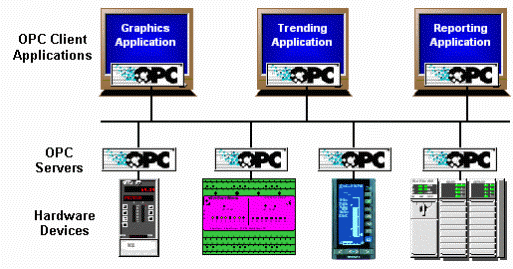
Any OPC client application can connect to any OPC server. In other words, OPC offers true Plug-and-Play capability in the fields of HMI and industrial automation. OPC server types include OPC Data Access (DA), OPC Alarm and Events (AE), and OPC Historical Data Access (HDA).
See Also: