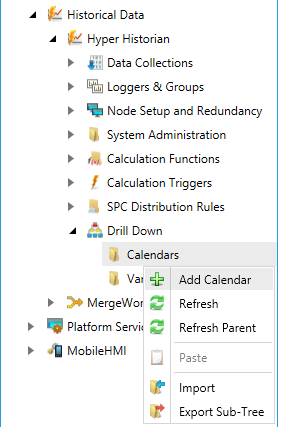
The Drill Down capability within Hyper Historian (and GridWorX) relies on the use of Calendars to specify:
Time period(s) to calculate drilldown values
Type of Calendar, Time Zone, Beginning of Year
To Add a Calendar:
Start the Workbench, then expand your project. Next, expand the Historical Data node to show the Hyper Historian node. Expand the Hyper Historian node to show the Drill Down node.
Expand the Drill Down node to show the Calendars node. Then, right-click the Calendars node in the navigation tree and select Add Calendar, as shown in the figure below.
Add Calendar in the Project Explorer
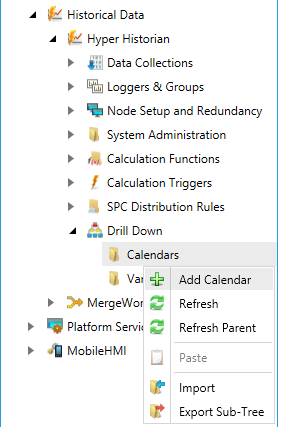
-OR-
Select the Calendar node in the Project Explore then click on the Add Calendar button, shown below, in the Edit section of the Home ribbon in the Workbench.
Add Calendar Button

This opens the Calendar properties window, shown below, beneath the Project Details section in the Workbench. Enter a name in the Calendar Name text entry field.
Calendar Properties
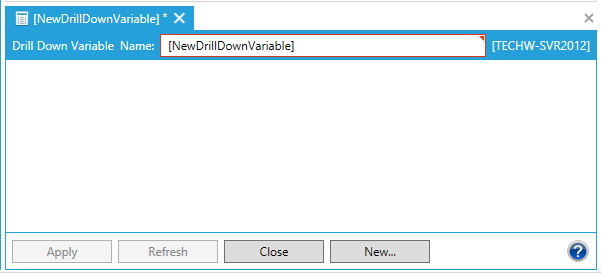
See Also: