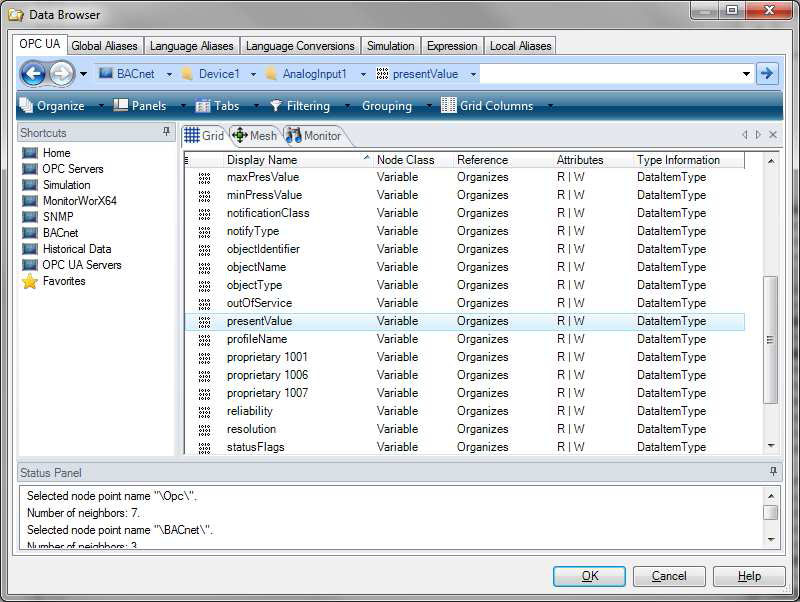
Because the BACnet application pool is generated in runtime and it can be browsed only remotely (it is assumed that your BACnet device is placed on the network), it is not possible to browse for local ICONICS BACnet Simulation data. Therefore, you need another machine running ICONICS Simulator or a real BACnet device, which will provide the application pool for you to browse. This topic describes how to browse for the data on the network and how to read the data with ICONICS' GraphWorX64 client.
NOTE: BACnet specification (135-2004) supports the following objects: Binary Input, Binary Output, Binary Value, Analog Input, Analog Output, Analog Value, Averaging, Life Safety Zone, Multi-state Input, Multi-state Output, Multi-state value, Loop, Calendar, Notification Class, Command, LifeSafetyPoint, File, Program, Schedule, Trend Log, Group, Event Enrollment, and Device. From ICONICS point of view, these types are part of known specification. But operations only read and write properties. That means, you cannot read the whole buffer for a Trend Log, we cannot evaluate Events, etc. But, you can read how many events are there, how many samples for trend are there, and so on.
Follow the steps below to read the data from BACnet device:
Browsing BACnet Devices
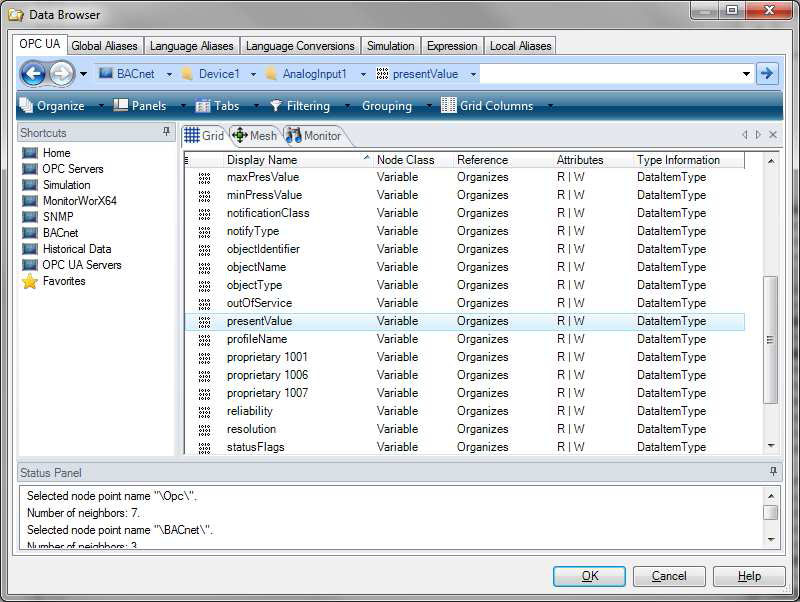
NOTE: Usually, there is a “presentValue” which provides the current value from that device.
Understanding BACnet Application Pool
BACnet application pool contains the objects below and it is very important to understand how it is designed. Here is an example:
bacnet:ICONICS BACnet Device Simulator 498\AnalogInput:1\presentValue.Value
In the above tag syntax:
Another example uses the Genbroker plug-in:
@BACnet64:ICONICS BACnet Device Simulator 498\AnalogInput:1\presentValue.Value
In the above tag syntax:
See also:
Exploring the Network with BACnet