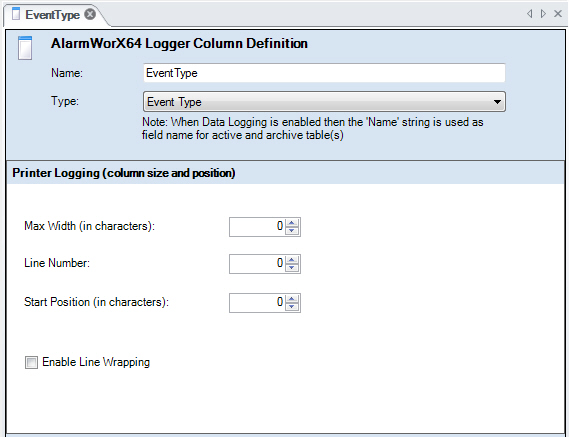Each AlarmWorX64 Logger configuration contains one or more columns. Alarms are events that can contain multiple values, so a column corresponds to the values or data points that you want to analyze in a log. The columns that are defined for a configuration appear as child elements of the configuration in the tree control. For additional information, refer to Configuring the Logger.
Columns or values can describe a wide variety of attributes, and offer you meaningful data for your specific needs. Use the following table to determine which columns you want to add to your alarm logger configuration. The following fields are specified for each column:
The available column types are listed in the table below.
|
|
|
|
The following events are present for ALL event types.
|
|
Source
|
The source of event notification. This Source can be used in the IOPCEventServer:: TranslateToItemIDs method to determine any related OPC Data Access itemIDs.
|
|
Time
|
Time of the event occurrence. For conditions, time that the condition transitioned into the new state or sub-condition. For example, if the event notification is for acknowledgment of a condition, this would be the time that the condition became acknowledged.
|
|
Active Time
|
Time that the condition became active (for single-state conditions), or the time of the transition into the current sub-condition (for multi-state conditions). This time is used by the client when acknowledging the condition (see IOPCEventServer:: AckCondition method).
|
|
Message
|
Event notification message describing the event.
|
|
Subscription
|
Subscription to a given OPC Alarm and Event server.
|
|
Server Description
|
Information about the currently subscribed OPC Alarm and Event server.
|
|
Server Node
|
Node (computer) on which the currently subscribed OPC Alarm and Event server is located.
|
|
Event Type
|
OPC_SIMPLE_EVENT, OPC_CONDITION_EVENT, or OPC_TRACKING_EVENT for Simple, Condition-Related, or Tracking events, respectively.
|
|
Event Category
|
Event categories define groupings of events supported by an OPC Event server. Examples of event categories might include “Process Events”, “System Events”, or “Batch Events”. Event categories may be defined for all event types, i.e. Simple, Tracking, and Condition-Related. However, a particular event category can include events of only one type. A given Source may generate events for multiple event categories. Names of event categories must be unique within the event server. The definition of event categories is server-specific.
|
|
Severity
|
Event severity (0-1000). The severity value is an indication of the urgency of the sub-condition. This is also commonly called ‘priority’, especially in relation to process alarms. Values will range from 1 to 1000, with 1 being the lowest severity and 1000 being the highest. Typically, a severity of 1 would indicate in event that is informational in nature, while a value of 1000 would indicate an event of catastrophic nature which could potentially result in severe financial loss or loss of life.
|
|
Number Event Attributes
|
The length of the specific event attribute array.
|
|
Attributes 1 - 20
|
User-specified event attributes.
|
|
The following event types are present only for Condition-related events.
|
|
Condition Name
|
The name of the condition related to this event notification.
|
|
Subcondition Name
|
The name of the current sub-condition, for multi-state conditions. For a single-state condition, this contains the condition name.
|
|
Change Mask
|
Indicates to the client which properties of the condition have changed to have caused the server to send the event notification. It may have one or more of the following values:
OPC_CHANGE_ACTIVE_STATE
OPC_CHANGE_ACK_STATE
OPC_CHANGE_ENABLE_STATE
OPC_CHANGE_QUALITY
OPC_CHANGE_SEVERITY
OPC_CHANGE_SUBCONDITION
OPC_CHANGE_MESSAGE
OPC_CHANGE_ATTRIBUTE
If the event notification is the result of a Refresh, these bits are to be ignored.
For a "new event", OPC_CHANGE_ACTIVE_STATE is the only bit that will always be set. Other values are server-specific. (A "new event" is any event resulting from the related condition leaving the Inactive and Acknowledged state.)
|
|
NewState
|
A WORD bit mask of three bits specifying the new state of the condition: OPC_CONDITION_ACTIVE, OPC_CONDITION_ENABLED, OPC_CONDITION_ACKED.
|
|
Quality
|
Quality associated with the condition state. Values are as defined for the OPC Quality Flags in the OPC Data Access Server specification.
|
|
Ack Required
|
This flag indicates that the related condition requires acknowledgment of this event. The determination of those events that require acknowledgment is server-specific. For example, transition into a LimitAlarm condition would likely require an acknowledgment, while the event notification of the resulting acknowledgment would likely not require an acknowledgment.
|
|
Active Time
|
Time that the condition became active (for single-state conditions), or the time of the transition into the current sub-condition (for multi-state conditions). This time is used by the client when acknowledging the condition (see IOPCEventServer::AckCondition method).
|
|
Cookie
|
Server-defined cookie associated with the event notification. This value is used by the client when acknowledging the condition (see IOPCEventServer::AckCondition method). This value is opaque to the client.
|
|
The following is used only for tracking events and for condition-related events that are acknowledgment notifications.
|
|
Actor ID
|
ActorID is used only for tracking events and for condition-related events that are acknowledgment notifications.
For tracking events, this is the actor ID for the event notification.
For condition-related events, this is the AcknowledgerID when OPC_CONDITION_ACKED is set in NewState. If the AcknowledgerID is a NULL string, the event was automatically acknowledged by the server.
For other events, the value is a pointer to a NULL string.
|